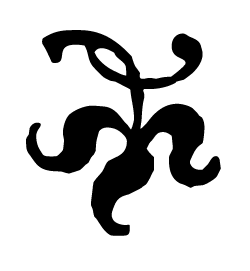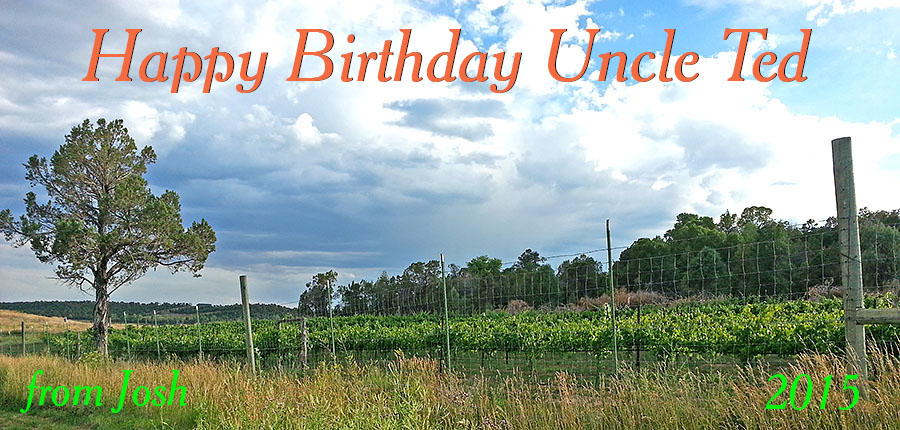by Joseph T. Sinclair
First, you get a good photograph with an interesting image. If you have a lot of good photographs with interesting viewpoints, you have an inventory (gallery) from which to draw for your first project. Of course, you have to decide what your purpose is. Your purpose may be one of the following:
- To make a poster for an organization, church, or school activity
- To make a print to hang on the wall in a frame
- To make a metal print to hang on the wall
- To make a digital birthday or Christmas card.
- To just have some fun
The way you transform photographs into a work of art is through the use of filters (or whatever they might be called in your particular image editor). You can also use the slider controls in an image editor. So let’s take a phone camera image and see what we can do with it.
If you want to make a poster, it might be enough just to add text.
However, transforming the photograph into an artistic image might add some pizzazz to your poster.
Let’s say you want to create a print to be hung on the wall as a work of art. Try a variety of filters to determine what strikes your fancy. Each photograph has its own features leached out by a particular filter. You have to experiment. Here are several choices for this photograph:
I like the second one for the purposes of making a paper print to frame and hang on the wall. Metal prints, however, really make the colors pop, so if I were doing a metal print, I think I would choose the third one. A metal print cost more than a paper print, but it comes ready to hang on the wall and does not require a frame.
You really don’t need filters, because you can use the slider controls in an image editor to create certain effects in a photograph. Below is an effect created by using the saturation slider and the hue slider. This is just one example of the hundreds of effects you might create by experimenting with the sliders.
A digital image card is the same as a poster. For the poster, however, you want to keep the image resolution as high as possible. For a digital image card, which you will send via email or post on a website or social media site, you want to keep the image resolution lower so that the file size is not large. 800 x 600 is a good size. It doesn’t take high resolution to fill up a good portion of a computer monitor so that viewers can see things clearly.
Playing around with filters and image editor controls in post processing your photographs can be great fun just by itself. I find to be a pleasant source of amusement, and chances are you will eventually create something that you want to show others. Today, it’s quite easy to show others your good work by sending an image via email, putting an image on your website, or posting an image on social media such as Facebook.
So give filters and image editor controls a try to see what you can do.