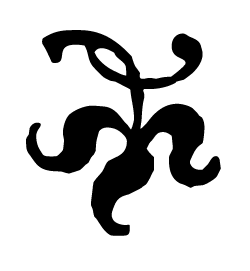by Joseph T. Sinclair
One of the great advantages of phone camera photography is the ability to take photos instantly on impulse. After all, your smart phone is likely always with you. When you see a photo op, take it. That is, take the opportunity to take the picture.
Here’s what I’ve found useful after some frustration:
1. Put the camera icon in the place on your phone screen where it’s always visible. There is only room for several icons there. Make your camera icon one of them.
2. Make sure the default for your camera is photographs not videos.
3. Make sure you know your camera settings so that you know exactly what your starting point is. Some cameras default automatically when the camera is turned off. Some cameras retain your prior settings, not the default settings. If your camera retains your prior settings, make sure such settings are your own default settings that you understand.
4. Practice positioning the camera properly in your hands for quick shooting. There are eight possible ways to hold your camera for shooting. Four of them don’t work (point the wrong way). Another two are impractical (upside down), although they will produce acceptable results. That leaves two ways. Train yourself to quickly hold the phone in the proper position, one position for landscape and one for portrait.
You may think #4 is silly. But some photo ops last only seconds. I can tell you from experience that I’ve missed photo ops as I’ve fumbled with my phone. So one day I just sat down and practiced. Now I’m much quicker.
Now you’re ready to take pictures instantly whatever comes up. But it takes a certain mindset too. I have found myself thinking: that op would make a great photo, too bad I don’t have my camera with me. Yet, I did have my camera with me—my phone camera— if I had just remembered it in time. Start thinking: I am a camera. Of course, this assumes that you always carry your smartphone with you as I do.

One situation bears further scrutiny. When you’re driving, you sometimes see photo ops, particularly when traveling cross country. Before you slam on the breaks and pull over on a narrow shoulder thus putting yourself and others in a potential danger, think about where you can stop safely and still get the photo.
But do stop, even if down the road a way.
If you have missed a photo op on a section of road that’s inherently dangerous, you can strategize about how to get in a position to take the photo safely. For instance, there’s a place near Page, Arizona where I travel occasionally that I want to photograph. But it’s off a very narrow and dangerous part of the highway. I have strategized that the next time I’m there, I will park at a safe place about a mile short and walk the mile to the photo op to take pictures.
And what about your camera’s storage capacity? Are you on the verge of running out of memory so you can’t take more pictures? Very naughty. Empty your camera regularly (upload the photos to your computer) so that you always have plenty of room to add more photos. Nothing is so frustrating as finding a 50-shot photo op and discovering that you only have enough memory left to take five more photos.