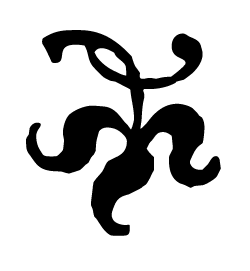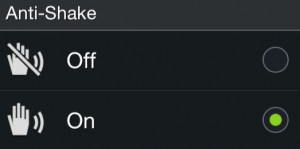by Joseph T. Sinclair
We have at our fingertips the greatest invention of digital photography, an invention that’s especially important for family photographs.
In the old days, professional photographers paid big bucks to get a camera lens that could take good photos in low light. A low-light lens might cost as much as 500% more than a regular lens and give much better performance. What did such a lens do? It brought in more light enabling photographers to take photos at a faster shutter speed. A faster speed in low light enables you to take a good photo without blurring or fuzziness.

Now, here’s the good news. For digital photography, there’s a new invention called image stabilization. It goes by other names too, such as Anti-Shake, Steady-Shot, IS, and OIS. Image stabilization gives you the extra capability to take a sharp photograph in low light. It equals, in effect, the expensive low-light professional lens. Fortunately, many phone cameras have image stabilization. You don’t have to pay extra for it. What a great deal!
Without image stabilization a camera, if not held rock-steady, will blur any photo. I took the photo below on a dark night in Oklahoma City during the Christmas season, while shivering. It shows blurring compared to the second photo I took with the image stabilization turned on.


Most people have difficulty taking a sharp photo in low light because they can’t hold the camera steady enough. Image stabilization instantly, electronically, and automatically adjusts the light sensor inside the camera to compensate for human shakiness. This is the digital camera’s answer to the expensive professional lens. And fortunately for us it works well.
You definitely want this feature in your phone camera. Thus, when you go to buy a smartphone, make sure that its camera has image stabilization. More importantly, if you do have image stabilization in your current smartphone’s camera—and you probably do—make sure you have it turned on all the time (if you have a choice).
A phone camera takes photos automatically. Consequently, you don’t know exactly how your phone camera takes pictures. All you need to know is that with image stabilization turned on, you can take sharper pictures in low light. You don’t need a flash.


Be aware that when you do get sharp photos in low light, people and moving objects in such photos might be blurred or fuzzy because they moved. In other words, you can keep your camera from moving by staying steady and making sure you have image stabilization turned on. That will give you a sharper overall picture. But you have no control over people and other moving objects within the photo. Anybody or anything that moves in low light will be blurred.
The first photo below taken in low light at sunset shows an overall blur because I was careless (unsteady) holding the camera, even with image stabilization turned on. For the second photo, I made it a point to hold my phone steady, and the resulting photo shows pretty good sharpness. But the guitarist moved his head causing his head to blur in the photo.


Not many of us seek to take pictures when it’s getting dark, after it’s dark, or in places where it’s dark. Nonetheless, we often find ourselves in such situations. And when we take photos, image stabilization goes a long ways toward helping us take sharp pictures.
The ultimate benefit is that we can take well-lit photos indoors at night without a flash. Indoor lighting usually provides enough light for good sharp photos. This is especially important because phone cameras have weak flashes.
So don’t despair if your phone camera flash doesn’t work well. Take photos anyway. If you get dark photos indoors, turn on some more lights—and make sure image stabilization is turned on.

Even with image stabilization, you need to hold your phone as steady as possible when shooting in low light.
- Lean against a wall.
- Rest your elbows on a table.
- Stand up straight with your elbows tucked into your sides, breath in, and hold your breath as you shoot.
- Or use a tripod.
In fact, shooting photos indoors at night is a prime time and place for many family photos. Image stabilization enables you to take photos during family activities indoors that in the film era would have been hopelessly blurred without a flash. So turn on all the lights, hold your phone steady, and have fun shooting.