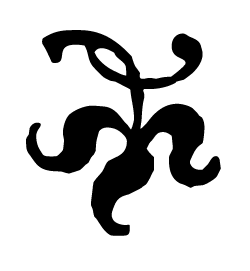by Joseph T. Sinclair
The first thing to understand about sharpening is that you can take an autofocus photo and sharpen it. The photo must be sharp, to begin with. But you can take a sharp photo and make it sharper. In fact, you can make it quite a bit sharper than it first appears. Make it pop, to use the current jargon among professional photographers.
What does pop mean? That means the image is so sharp that it seems to pop out at you.
The first thing to know is that the sharpening is the last step in post-processing. Basic post-processing consists of:
- Levels
- Exposure (brightness)
- Contrast
- Saturation
- Cropping
- Resizing
- Sharpening
These are the simple steps that anyone can do with a basic image editor. And after you’ve done them all, it’s time to sharpen.
It’s important to sharpen the size of photo that you will use. Consequently, if you will save the processed photo as a master, save it before you sharpen it. Then as you need different sizes, resize the photo, sharpen it, and save it as a new file with a new name.
For instance, I typically save my photo file after post-processing with the name the camera give it with a B added. Then I resize the photo to approximately 800 pixels wide; I sharpen the resized photo; I save it with a C added to the file name. That’s for general use on the Web.
For other uses, I resize the photo to whatever size I need and sharpen it. I save it to the filename plus an additional character (e.g., D, E, F, etc). So D might be a photo resized to 1600 pixels wide for high-resolution photos for the Web. The file labeled E might be the full size of the photo sharpened for printing on an inkjet printer. And so forth.
The point to remember is that each size is separately sharpened. Sharpening is the last step in post-processing after resizing.
The biggest risk in sharpening is to over sharpen. An over-sharpen photo just doesn’t look right. The edges in the photo begin to look abstract because they become so sharp.
Perhaps the best way to notice over sharpening is when your photo starts to look pebbly. Small objects like leaves and textured objects take on a pebble-like appearance. Another sign the sharpening is too much is when textured objects light up. A good example is grass where the individual blades of grass light up, become too distinct and look unnatural.
You are the judge of what is sharpened adequately to make it look better and what is sharpen too much to make it look strange. Once you understand that you can sharpen too much, it’s not difficult to spot over sharpening.
A photo 800 pixels to 1600 pixels wide will display well on most smartphones and also on computer monitors. Such a size range is not so large that it can’t be easily attached to an email and sent to anyone. Thus, it’s a good size range to keep in mind.
Now you might raise the question, When is it appropriate not to sharpen? The simple answer to that is when you don’t want a sharp photo, don’t sharpen it. For instance, when you take a portrait photo, it might look just fine without any sharpening. If you sharpen it, the photo starts to show greater detail on the subject’s face bringing out wrinkles or even pores. This is particularly true for older people. Consequently, most professional portrait photographers are very unenthusiastic about sharpening and in fact may even blur the photo a little to get a softer image.
Another example is when the object in the foreground (e.g., a person) is adequately sharp but the background needs a lot of sharpening. If you don’t want the background to be sharp, for whatever reason, leave the photo unsharpened. Sure, it might be nice to have the object in the foreground sharper, but sharpening will bring out undesirable sharpness in the background. Sometimes when the background is too sharp it distracts the eye from the object the foreground, the object you intend to be the focus of the photograph.