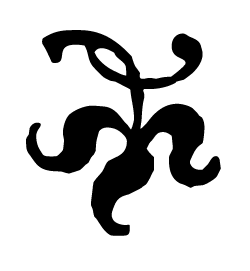by Joseph T. Sinclair
What is post-processing? Post processing is processing your photo digitally (with software) after you take the photo. In a point-and-shoot camera or a phone camera, the camera itself typically lays on a heavy dose of post-processing to make the photo look better. There’s not much you can do to control such post-processing. If your photo turns out perfect (unfortunately it rarely does), you’re all set. But the overwhelming majority of photos need post-processing that the camera does not provide.
There are dozens of post-processing programs that you can use to make your photos better. They go by such names as image editor, photo editor, and graphics editor. You simply transfer your photos from your phone camera to your computer and apply post processing using such software. This is perhaps the easiest way to carry through your post-processing.
But you don’t need to do it this way. There are plenty of post-processing apps available that enable you to do your post processing right on your phone screen or your tablet. Because a phone screen is so small, it’s awkward to do post-processing on a phone. But tablets are different. You have plenty of space on the screen to do some competent post-processing.
How do you choose a post-processing app? There are so many. The biggest problem is to choose a post-processing app that has a wide range of flexibility to create better photos. Thus, you’ll want to find a post-processing app that is recognized be very versatile and professional.
Specialized Apps Many of the post-processing apps are very specialized. Some do useful things; some do goofy things, and many do things that you’ll never use.
The leading app for post-processing is Adobe Photoshop Touch. It’s an app costing only $9 that provides much of the functionality of Adobe Photoshop (recognized as the best post-processing software). When Photoshop sold as a program for the PC and the Mac, it cost $650. Now you have to pay $20 per month to use it. Consequently, Adobe Photoshop Touch for only $9 is a good deal. It has far more functionality than you’re likely to use and indeed has more functionality than most professional photographers are likely to use.
Unfortunately, it is not necessarily an easy app to learn to use. Nonetheless, it comes with tutorials, and there are also plenty of general post-processing tutorials on the Adobe website. With such resources, you will be able to do the basic things you need to do to process your phone camera photos.
This is not an endorsement of Adobe Photoshop Touch as being the only competent post-processing app available. There are other good choices, too, and you may find that some of them suit your own set of digital skills better than others. Some are even free. Try a few, and see what you think.
Warning About Apps Now a warning about free software. Although free software may be great for doing things that you don’t do very often or that are not important to you, free software that you use regularly and devote your time to is not necessarily a bargain. A person or company making software that it sells (for money) is much more likely to continue making such software and refine it over time. A person or company that provides free software may decide sooner or later that such an uncompensated activity is no longer worthwhile.
If you devote your time and energy to learning software, you’ll want to use such software forever or until something much better comes along. If the software that you’re using suddenly disappears from the market or is no longer updated regularly, it puts you in the position of finding new software and then learning how to use such new software. That’s a big project that you don’t need and can avoid. Consequently, I advise you to pay for the software that you will use regularly. It’s more likely to have the staying power that benefits you.
In a future blog post I will delve into the details of some simple post-processing techniques that will make your photographs come alive:
- Levels
- Exposure (brightness)
- Contrast
- Saturation
- Cropping
- Resizing
- Sharpening
But for the moment it is enough to say that one way to improve your photography a great deal is to apply the simple and basic post-processing listed above to your phone photos.
Experiment.